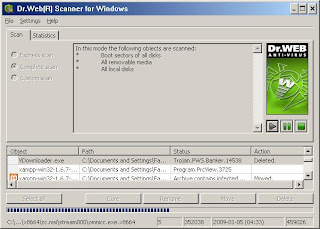I have uninstalled AVG antivirus in order to test other free antivirus to my pc. I found an AVG not much help me to secure my pc (this just my opinion). Right now i'm using a free Dr. Web CureIt where can be downloaded for free but it not be installed into pc. It is most likely an online scanner but we need first download it and after finish download, simply run it simple application. The following is their interface which is simple and it does not effect pc performance at all.
That's what im looking for. Whenever we needed the most up-to-date it's virus database before the scanning, we should re-download the Dr.Web CureIt file, That is good for me where we don't need to install it at all. My first scan, my Dr.web CureIt can detect Trojan.PWS.Banker.14538 and deleted it which i do not really know what was the Trojan doing on my pc. If you have any experience using Dr.Web CureIt, please come to give some comment to this post as i really hope that.
Using a broadband wireless usb device for internet surfing at my pc currently experiencing slow like a dial-up connection. There is no problem for the connection status shown which is currently connected using 3G and sometimes HSPDA. The signal also quite strengh. So i suspecting something wrong to my installed programs recently during the problem. I have determined that the firefox's add-ons programs and also ad-aware free program are among the most recent installed. After uninstalled those programs, and reboot the system, i got back my pc's performance when loading webpages.I started surfing around to find out how is the ad-aware program can slow up the system for surfing but not much were discovered.
Here is some finding where there is ad-aware program inside the similar problem (see here).
O23 - Service: Lavasoft Ad-Aware Service (aawservice) - Lavasoft - C:\Program Files\Lavasoft\Ad-Aware\aawservice.exe
And also this link - "Slow start up & slow surf" which showing the similar problem where ad-aware also in the picture.
This is also another link to tell that there is something wrong with the ad-aware program.
If you can answers this, do comment this post to get us clear on this matter as this may "attacked" other surfers also.
Author: Carl Atkinson
If you like infecting your computer with trojans, spyware, rootkits, and malware, look no further than AntiMalware2009. This program is another cutting edge addition to the rogue anti-spyware family of XP Protector 2009 and eantivirusPro!
In all seriousness, you need to remove this program immediately if you even came within proximity of it. This article will guide you through the process, showing you how you became infected with this parasitic program, what the tell-tale symptoms are, and how you can remove it and prevent further infections.
The most common way that this program will infiltrate your system is through a series of pop-ups and ads telling you that your computer is infected. If you make the mistake of clicking this button, it will take you to an anti-malware scanner that will give you a false positive. You will be inundated with scare tactics that require you to buy their program for just $49.95.
Through the use of a Trojan Zlob or other malicious methods, you might find that you unknowingly downloaded the program. This Trojan will come in through the back door undetected, and the attacker will be able to have remote control access to an infected computer.
In the meantime, it will hijack your Internet Explorer, making it impossible to access harmless sites. If you are lucky, this so-called anti-malware may have even taken over your homepage and loaded components and tool bars you don't recall downloading. You may find yourself constantly closing pop-up boxes. The whole time, this program will be running in the background, taking up space on your computer and slowing everything down. It will continually stop access to pages, stating that it has malware on it. In a way, this is true. Meanwhile, little does the user know the malware is AntiMalware2009.
The manual removal process is difficult, and you run the added risk of destroying your computer. To make matters worse, the program will continue to update for you, releasing further files that will infiltrate your computer. Many of these files will not be in plain sight during a manual removal process. Your best bet is to purchase a legitimate and trustworthy spyware program that knows what files to delete.
To effectively prevent further infections, you can follow these simple steps:
1.Make sure you update Windows Security. People commonly don't want to be bothered by these updates. Don't be one of these people.
2.Research a reputable antispyware program.
3.Update and scan your antispyware program daily. Keeping your definitions updated will make sure nothing slips under the radar.
If you think you are infected with AntiMalware2009, do not hesitate another moment to fix the problem. Waiting too long could eventually lead to having to clean out your whole hard drive. When you find a reputable company that can not only find but remove this program effectively, use it on a regular basis. After reading this article, you should be able to find the signs of infection and find reliable methods to prevent further infection.
About the Author:Carl runs a site devoted to helping you rid your computer from all sorts of spyware and malware at http://www.spyzooka.com/
Article Source: http://www.articlesbase.com/security-articles/how-to-protect-your-computer-from-antimalware2009-700243.html
With Norton Antivirus 2009 gaming edition, you can get a protection against virus, spyware, worms,bot and others without slowing down you pc. You can check the details of memory usage and installion size and also can get a clear idea on how is the boot time and scan speed will be if you install it into your pc. For more info you can just go to here
When we talk about free antivirus, most of us will choose AVG. Why don't we have a try others like PC Tools Antivirus Free Edition 5 which can be downloaded witout hassle where you can find it here
You can choose either to take their free edition, registered version (Free) and registered version (paid) with about 22 mb in size.